How to dealing with too much vocal resonance?
Views : 12864
Update time : 2021-12-30 17:36:21
Resonant human voices can produce harsh and unpleasant effects from the speakers. This is the result of the interaction between the singers' voices and the microphones they use and the space they are in. If you encounter this kind of situation, you can use dynamic EQ, saturation dyeing plug-ins or created filtering effects to deal with it.

1.Dynamic equilibrium tames resonance
A dynamic equalizer like F6 will only react to signals that exceed its frequency band threshold. The more resonance of the input signal, the stronger the gain reduction. Compared with multi-band compressors with similar functions, dynamic equalizers can provide a narrower bandwidth and are very suitable for sharp resonance frequencies.
When applying F6 to resonant vocals, use a bell filter to boost it. The bell filter needs to use a narrow bandwidth and then sweep across the entire vocal spectrum. When the resonance frequency is found, the frequency point is locked in place, the frequency band gain is set to 0, and then the frequency band threshold is lowered until the resonance is resolved.
If there is a specific resonance frequency in the human voice, it is also very common to have resonance high-frequency harmonics. You may need to do multiple notch processing on a single human voice.

2.Saturator hides resonance
Applying a saturation plug-in to the resonance vocal can mask the distortion resonance and suppress the final signal through compression. If you want to add some coloring to the human voice and deal with resonance problems, it is recommended to use a tape saturation plug-in such as Abbey Road Saturator or J37 Tape.
Insert J37 into the resonant vocal track, increase the input level, and bring the peak to near 0-if you want to add some "edges" to the vocal, you can adjust it higher. Lowering the output level allows accurate A/B comparison between processed and unprocessed signals when the plug-in is bypassed.
3.Created filtering to eliminate resonance
Resonance may occur anywhere in the entire human voice spectrum, but if the resonance is most prominent at high frequencies, a low-pass filter can be used to eliminate the problem frequency.

MetaFilter provides a variety of created filter mixing solutions to deal with resonance and create created effects. You can hook the MetaFilter to the resonance vocal track, select the low-pass filter, and then adjust the FREQ frequency knob until the resonance feel is removed.
Going further, set the LFO low frequency oscillator of MetaFilter to a sine wave, and then adjust the LFO depth in the FREQ panel. This creates a deliberate wave-like suction effect that works against the final mixing technique. For the background vocals, this "very wave" effect is outstanding.
►Related news--Microphone damp!!! How to protect the microphone?
►Return to home page

1.Dynamic equilibrium tames resonance
A dynamic equalizer like F6 will only react to signals that exceed its frequency band threshold. The more resonance of the input signal, the stronger the gain reduction. Compared with multi-band compressors with similar functions, dynamic equalizers can provide a narrower bandwidth and are very suitable for sharp resonance frequencies.
When applying F6 to resonant vocals, use a bell filter to boost it. The bell filter needs to use a narrow bandwidth and then sweep across the entire vocal spectrum. When the resonance frequency is found, the frequency point is locked in place, the frequency band gain is set to 0, and then the frequency band threshold is lowered until the resonance is resolved.
If there is a specific resonance frequency in the human voice, it is also very common to have resonance high-frequency harmonics. You may need to do multiple notch processing on a single human voice.

2.Saturator hides resonance
Applying a saturation plug-in to the resonance vocal can mask the distortion resonance and suppress the final signal through compression. If you want to add some coloring to the human voice and deal with resonance problems, it is recommended to use a tape saturation plug-in such as Abbey Road Saturator or J37 Tape.
Insert J37 into the resonant vocal track, increase the input level, and bring the peak to near 0-if you want to add some "edges" to the vocal, you can adjust it higher. Lowering the output level allows accurate A/B comparison between processed and unprocessed signals when the plug-in is bypassed.
3.Created filtering to eliminate resonance
Resonance may occur anywhere in the entire human voice spectrum, but if the resonance is most prominent at high frequencies, a low-pass filter can be used to eliminate the problem frequency.

MetaFilter provides a variety of created filter mixing solutions to deal with resonance and create created effects. You can hook the MetaFilter to the resonance vocal track, select the low-pass filter, and then adjust the FREQ frequency knob until the resonance feel is removed.
Going further, set the LFO low frequency oscillator of MetaFilter to a sine wave, and then adjust the LFO depth in the FREQ panel. This creates a deliberate wave-like suction effect that works against the final mixing technique. For the background vocals, this "very wave" effect is outstanding.
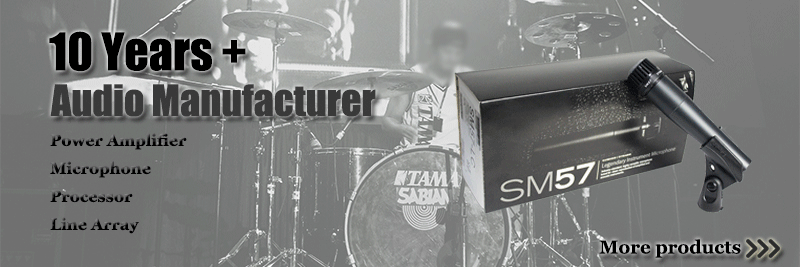 |
 |
►Related news--Microphone damp!!! How to protect the microphone?
►Return to home page








