How to connect the power amplifier module to the PC?
Views : 4777
Update time : 2024-12-27 18:04:13
Recently, the active power amplifier module has been loved by many customers. No need for external playback, space saving, low distortion of optimized sound quality, DSP function, flexibility and convenience make people love it.
With the hot sales of active power amplifier board modules, customers have also raised some questions about it. What if I don’t know how to use the product or how to connect it? What if I don’t understand the functions in the software? Sinbosen is committed to helping customers solve various after-sales problems, so we found professionals to shoot a video on how to connect the power amplifier module to the PC, and carefully explain what each function in it is, to help customers better understand and use the product. The video will be placed at the end of the article.
1. Prepare materials ·
First, prepare the tools we need. Including: power cord, power amplifier module, network cable, converter, computer. Detailed as shown in the figure:
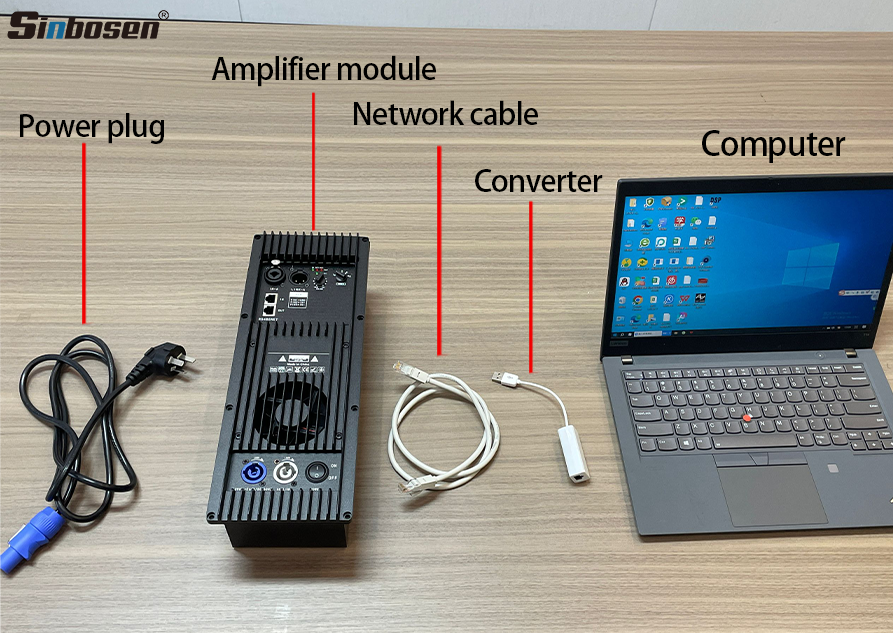
2. Connect the power amplifier module to the computer
Power on the power amplifier module, connect the network cable, and then connect it to the computer through the converter.
Note: The converter can be RJ45-USB or RS485-USB.
3. Find the device and connect
First open the software and click Scan to start searching
Click the searched device, and the connection is successful when the signal light changes from yellow to green.
If you enter the page, you can switch the language from Chinese to English.
4. Select the function you need to operate.
You can select the input or output channel, gain the sound or other functions
5. Save
When you set the parameters you need, you can choose to save it on your computer for easy access.
6. Other precautions
If you have done all the operations correctly, but still cannot connect to the software. Please try to shut down and restart the computer, shut down and restart the amplifier module. Then connect again. If you still cannot connect, please contact the Sinbosen sales team, or contact the email: service@sinbosen.com We will arrange professionals to answer your questions. Ensure your after-sales worry-free.
Finally, please watch the detailed operation video.
With the hot sales of active power amplifier board modules, customers have also raised some questions about it. What if I don’t know how to use the product or how to connect it? What if I don’t understand the functions in the software? Sinbosen is committed to helping customers solve various after-sales problems, so we found professionals to shoot a video on how to connect the power amplifier module to the PC, and carefully explain what each function in it is, to help customers better understand and use the product. The video will be placed at the end of the article.
1. Prepare materials ·
First, prepare the tools we need. Including: power cord, power amplifier module, network cable, converter, computer. Detailed as shown in the figure:
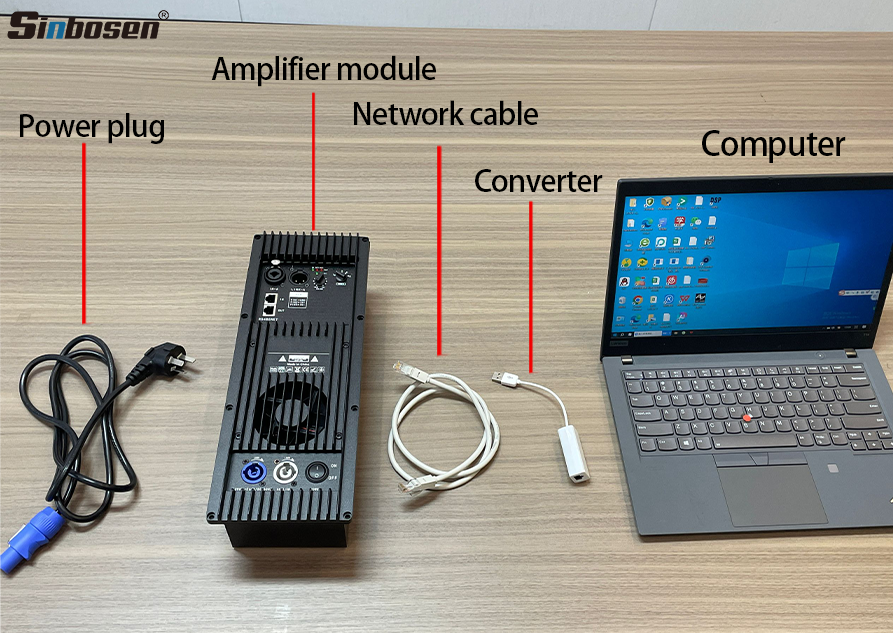
2. Connect the power amplifier module to the computer
Power on the power amplifier module, connect the network cable, and then connect it to the computer through the converter.
Note: The converter can be RJ45-USB or RS485-USB.
3. Find the device and connect
First open the software and click Scan to start searching
Click the searched device, and the connection is successful when the signal light changes from yellow to green.
If you enter the page, you can switch the language from Chinese to English.
4. Select the function you need to operate.
You can select the input or output channel, gain the sound or other functions
5. Save
When you set the parameters you need, you can choose to save it on your computer for easy access.
6. Other precautions
If you have done all the operations correctly, but still cannot connect to the software. Please try to shut down and restart the computer, shut down and restart the amplifier module. Then connect again. If you still cannot connect, please contact the Sinbosen sales team, or contact the email: service@sinbosen.com We will arrange professionals to answer your questions. Ensure your after-sales worry-free.
Finally, please watch the detailed operation video.










