How to choose the correct one wireless microphone?
Views : 12276
Update time : 2021-07-23 17:29:57
In some lectures, training activities or religious places, often encounter a helpless situation.
As shown in the figure below, the speaker is equipped with a handheld wireless microphone, but when the speaker speaks, he does not put the microphone to his mouth, but puts the microphone in front of his chest.
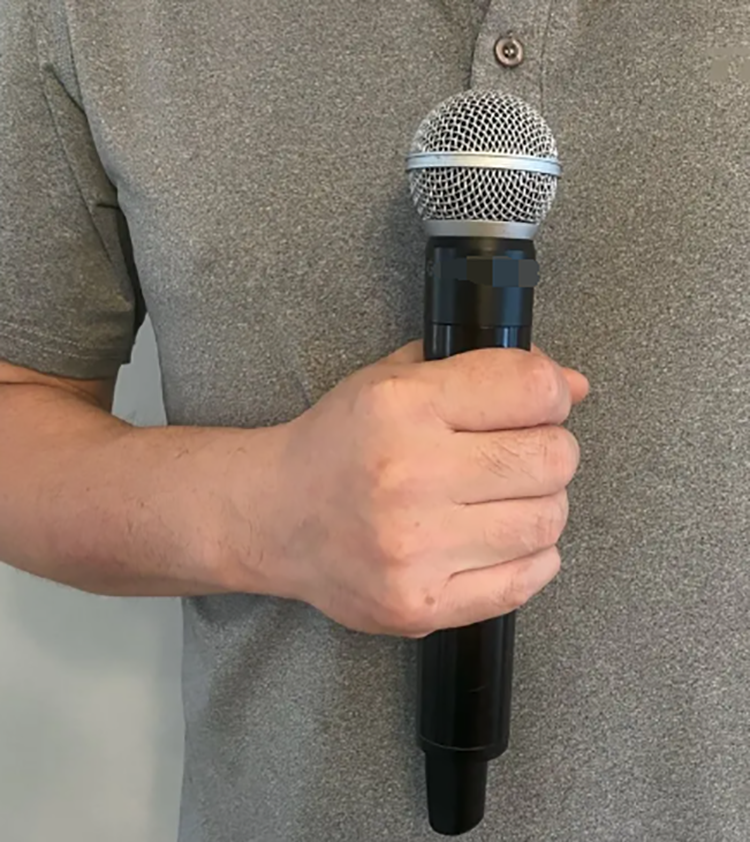
In this way, it brings a great challenge to the sound control!
This posture of holding the microphone will cause the microphone signal to be greatly weakened because the microphone is far away from the mouth. If the gain is not increased, the microphone volume will be insufficient.
However, as the gain increases, the probability of howling from the microphone is greatly improved, and it is easy to produce howling if you are not paying attention. Sometimes, even if there is no whistling, the sound quality of the microphone is very virtual and not full. I believe everyone has encountered these situations.
1.How to solve this situation?
Usually, we will remind the speaker to change his posture and raise the microphone to face his mouth. However, generally speaking, they can't lift the microphone for a while and then put the microphone down again.

Question 1:Why do like this?
In fact, no wonder the speaker, because the weight of general handheld wireless microphones is about 300 grams-400 grams. If you hold six or seven double wireless microphones to your mouth for a long time, your arms will get tired easily for a few minutes. Sour. You tired easily over time. Therefore, for speakers who speak for a long time, this posture will naturally be adopted.
Therefore, it is not realistic to require the speaker to change the posture of holding the microphone.
Question 2:How should we solve this situation?
That is to change the microphone for the speaker. In this kind of use situation, it is necessary to configure a head-mounted microphone instead of a handheld wireless microphone. This problem can be solved.

The head-mounted microphone can effectively shorten the distance between the microphone and the mouth, help increase the microphone volume, and can free the speaker's hands, make him speak more relaxed, and can show more body language to enhance the appeal. Common headset microphones are hooked on both ears
2.If the microphone feedback produces howling, how to quickly find the howling point?
Step 1: Turn the midrange (MID) sweep knob on the microphone channel of the mixer to the left or right.

Step 2: Turn the increase/decrease knob of the midrange balance counterclockwise by about two notches.

Step 3: Push up the microphone channel fader until the microphone just has howling, fine-tune the fader position to make the howling continue
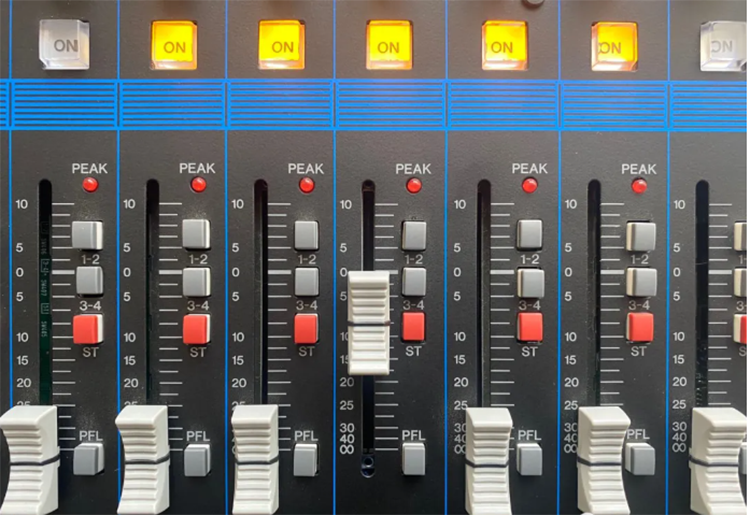
Step 4: Turn the sweep knob back and forth

Step 5: When the whistling sound disappears when it is screwed to a certain position, stop, don't screw it anymore

Step 6: The position corresponding to the current sweep knob is the position of the howling point

This method can quickly find a howling point that is most likely to cause howling, and quickly eliminate howling.
As shown in the figure below, the speaker is equipped with a handheld wireless microphone, but when the speaker speaks, he does not put the microphone to his mouth, but puts the microphone in front of his chest.
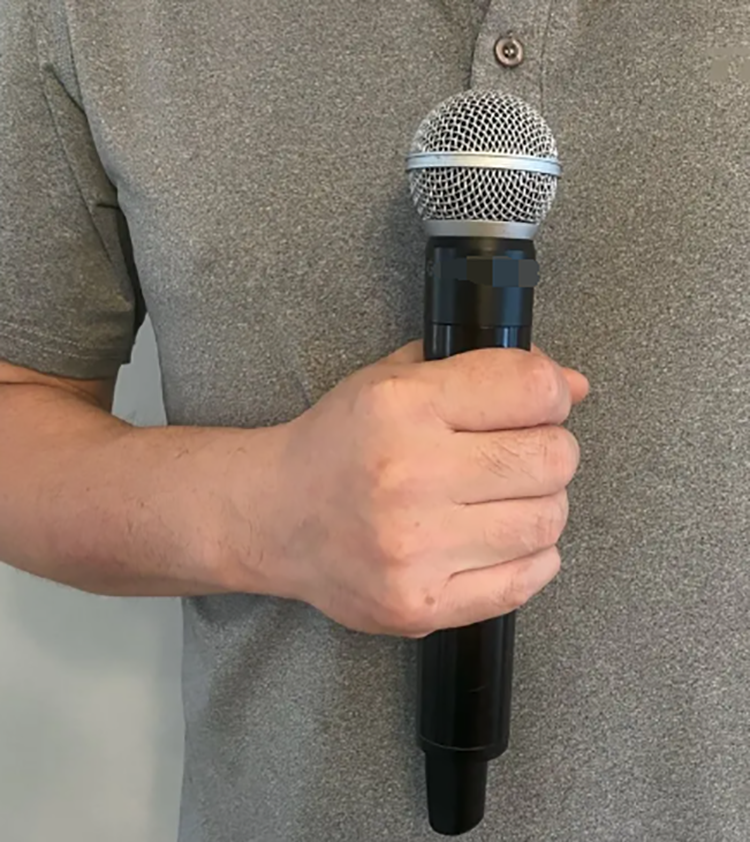
In this way, it brings a great challenge to the sound control!
This posture of holding the microphone will cause the microphone signal to be greatly weakened because the microphone is far away from the mouth. If the gain is not increased, the microphone volume will be insufficient.
However, as the gain increases, the probability of howling from the microphone is greatly improved, and it is easy to produce howling if you are not paying attention. Sometimes, even if there is no whistling, the sound quality of the microphone is very virtual and not full. I believe everyone has encountered these situations.
1.How to solve this situation?
Usually, we will remind the speaker to change his posture and raise the microphone to face his mouth. However, generally speaking, they can't lift the microphone for a while and then put the microphone down again.

Question 1:Why do like this?
In fact, no wonder the speaker, because the weight of general handheld wireless microphones is about 300 grams-400 grams. If you hold six or seven double wireless microphones to your mouth for a long time, your arms will get tired easily for a few minutes. Sour. You tired easily over time. Therefore, for speakers who speak for a long time, this posture will naturally be adopted.
Therefore, it is not realistic to require the speaker to change the posture of holding the microphone.
Question 2:How should we solve this situation?
That is to change the microphone for the speaker. In this kind of use situation, it is necessary to configure a head-mounted microphone instead of a handheld wireless microphone. This problem can be solved.

The head-mounted microphone can effectively shorten the distance between the microphone and the mouth, help increase the microphone volume, and can free the speaker's hands, make him speak more relaxed, and can show more body language to enhance the appeal. Common headset microphones are hooked on both ears
2.If the microphone feedback produces howling, how to quickly find the howling point?
Step 1: Turn the midrange (MID) sweep knob on the microphone channel of the mixer to the left or right.

Step 2: Turn the increase/decrease knob of the midrange balance counterclockwise by about two notches.

Step 3: Push up the microphone channel fader until the microphone just has howling, fine-tune the fader position to make the howling continue
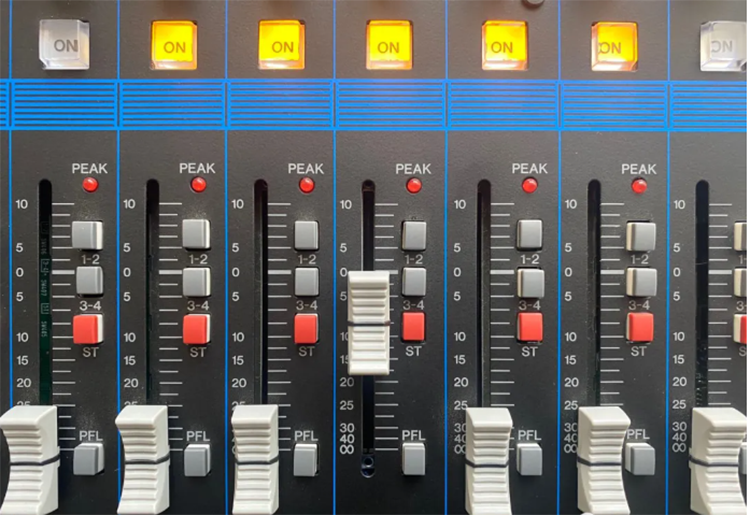
Step 4: Turn the sweep knob back and forth

Step 5: When the whistling sound disappears when it is screwed to a certain position, stop, don't screw it anymore

Step 6: The position corresponding to the current sweep knob is the position of the howling point

This method can quickly find a howling point that is most likely to cause howling, and quickly eliminate howling.
Related Products
 |
 |
 |
 |








