What is audio gain? How do I adjust my gain?
The gain adjustment and volume adjustment of professional power amplifiers are separate. Gain adjustment is usually used to adjust the strength of the input signal, while volume adjustment is used to control the volume level of the output signal. So we recommend using a mixer to control the volume!
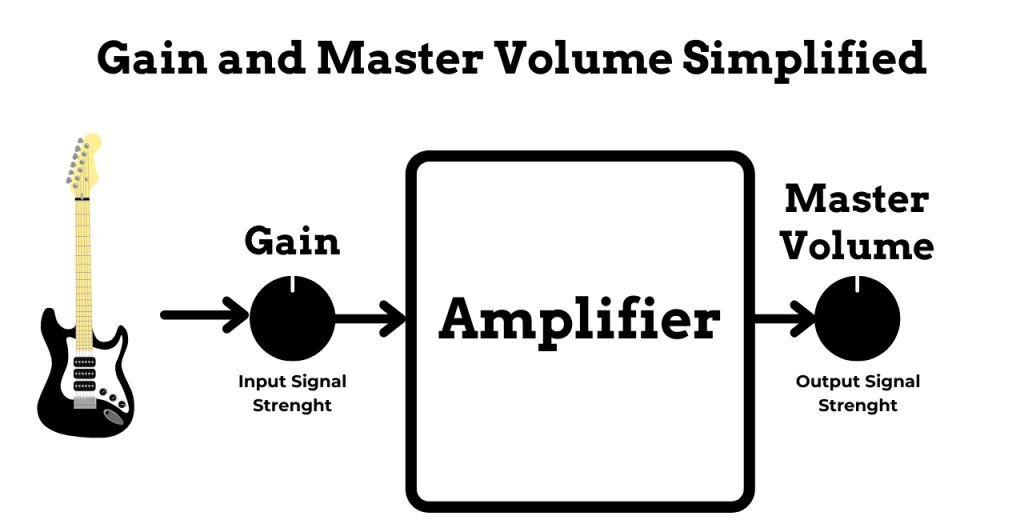
Why need to control the vol by mixer?
Avoid clipping or distortion: An audio signal that is too large can cause clipping, which is the distortion or distortion of the sound waveform. This occurs when the volume level exceeds the capacity of the audio device or sound system. However, by controlling the volume through the mixer, you can prevent excessive signal levels and maintain a clean audio output without distortion
The same method is used to control the volume of active speakers.
All active speakers need to be controlled on the mixer. As long as the yellow light on the rear panel of the mixer is flashing (the "PEAK" light is on), the volume on that mixer needs to be adjusted. Just stop pushing the volume.
Some speaker active modules do not have a compression limiter function, so the front end must have a device with a compression limiter function. It is best to add a processor. The processor can set the limiter, which is safer.

This part can be turned to the maximum, mainly to control the volume at the front end of the mixer.
How do i adjust my gain?
When setting the audio gain, the volume increases, the current and power of the audio output will also increase. If the audio has a lot of noise, the noise will increase with the increase of the gain, especially the audio with ac noise, so the audio gain is not just a simple amplification of the volume. The gain is measured in decibels dB.
Sound gain adjustment, also known as input sensitivity, adjust the gain to match the signal output of the host, its function is when the host output volume is maximum, also make the power output of the amplifier to reach the maximum. Gain cannot be used as a volume regulator.
If the gain adjustment is improper, setting too large often makes the power amplifier into the protection state, or clipping distortion. If the setting is too small, the amplifier often does not produce the best power.
The key to gain adjustment is to determine the host maximum true voltage or volume, for senior technicians can be determined by listening, of course, it is best to use hand-held oscilloscope to adjust. The basic steps are as follows:
1. First adjust the host volume and gain of the power amplifier to a minimum.
2. the second step is to turn off the host's various signal processing functions, that is, BAL, FAD, LOUND and so on are zero.
3. Choose a suitable CD for your audition. Or use pure audio signal to debug, tune full frequency amplifier generally with 1kHZ, tune bass amplifier with 40-50Hz tracks.
4. slowly turn up the host volume until you hear distortion, or see the handheld oscilloscope clipping distortion, and then turn back the small volume until you can't hear distortion, the host volume is fixed in this position.
5. Then gradually increase the gain of the amplifier until you reach the desired volume, taking care not to create distortion. If using pure audio signal debugging, you can also slightly increase the gain to pure audio signal appears small clipping distortion.
If the system has electronic divider, or EQ equipment test, to be adjusted first.
Early speakers had only a knob for volume, so you had to turn the volume up to the top, exploiting the physical limits of the speakers to force a cracking sound effect.
Now that we have the gain and volume knobs, we can get a broken sound effect with less volume.
Related Product:
|
KA210 Active Dual 10-inch System |
KA208 Active Dual 8-inch System |
2 x 6 Audio Processor |
4 x 8 Audio Processor |
3 x 6 Audio Processor |
Contact us:
![]() sales2@sinbosen.com
sales2@sinbosen.com
Whatsapp:https://api.whatsapp.com/send?l=en&phone=8616676738225













