How to multiple control DSP Amplifier?
Views : 41066
Update time : 2024-09-28 16:40:09
Sinbosen's DSP amplifier has a 4.3-inch touch screen, which is convenient for customers to operate directly on the panel.
We have multiple different models, suitable for different speakers.
For example, DSP10000Q, DSP12000Q are suitable for line array speakers, full-range speakers, and monitor speakers.
DSP20000Q, DSP22000Q are suitable for high-power subwoofers.

They are very suitable for performances in small and medium-sized venues, such as cinemas, school performances, churches, small parties, etc. Easy to operate and complete functions, it has won praise from customers.
For this amplifier, some customers want to control multiple amplifiers at the same time through software. The following are the steps, which are not complicated and very easy to learn.
Step1.Connect the network cable, and the input and output are shown as follows:
Step2. Set the IP address so that the local IP on the computer software is consistent with the IP displayed on the amplifier. Attention,The Last 3 character Significant Figures from 0-250, but should be different from to the LOCAL IP.
For example, we set them as 1,2,3. see below picture.
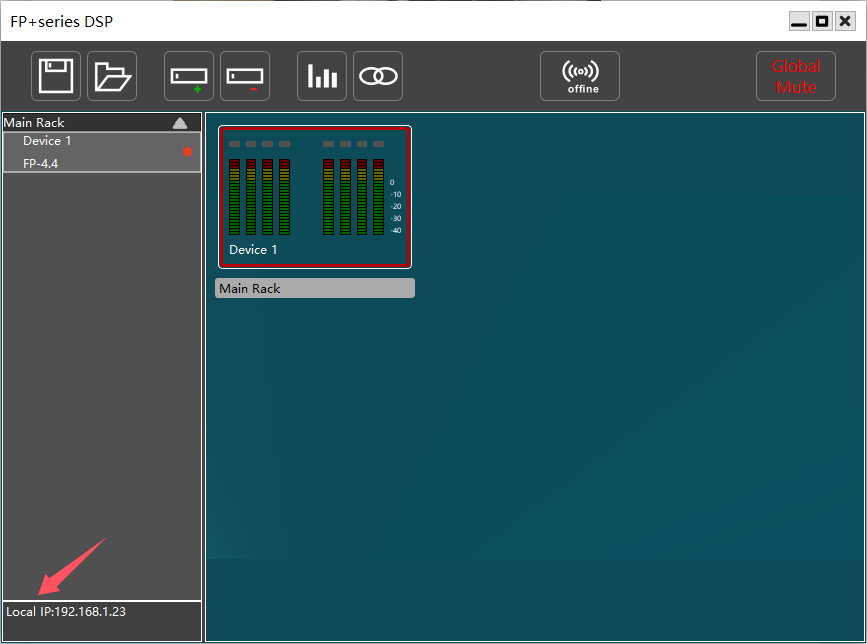
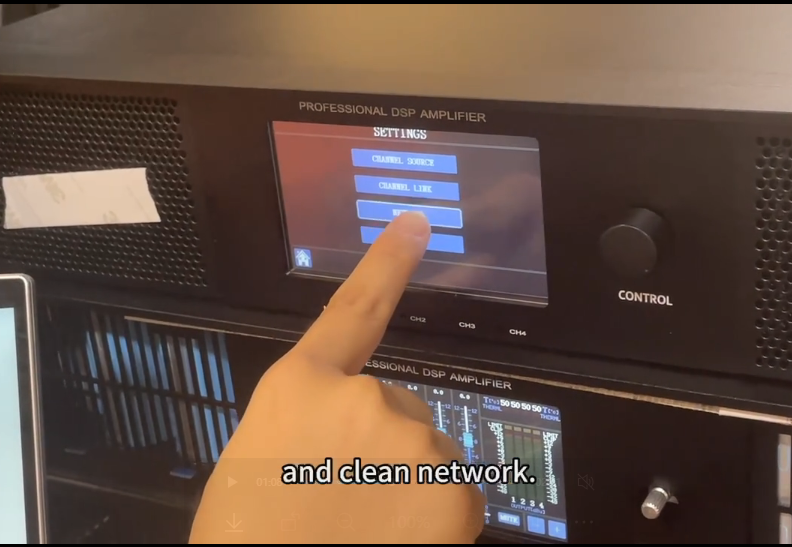
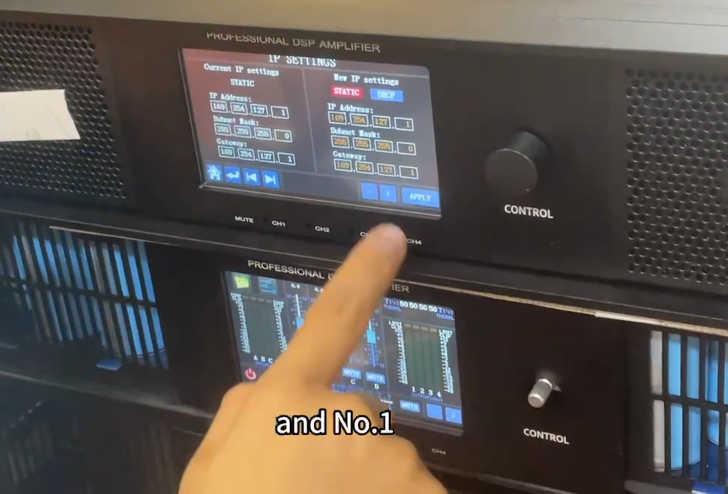
Step3. Click Search on the software to automatically search for multiple connected amplifiers.
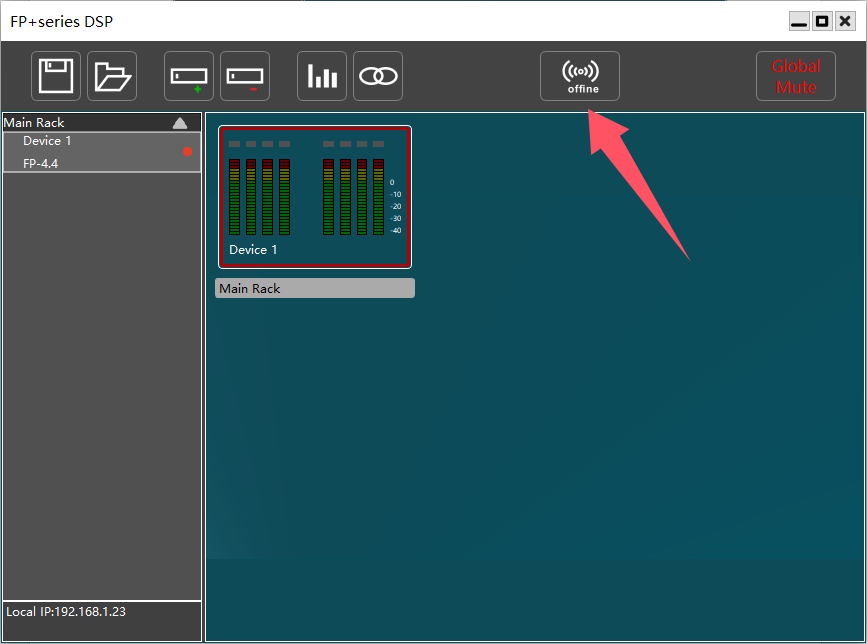
Step4. Click any one of them to set the desired parameters
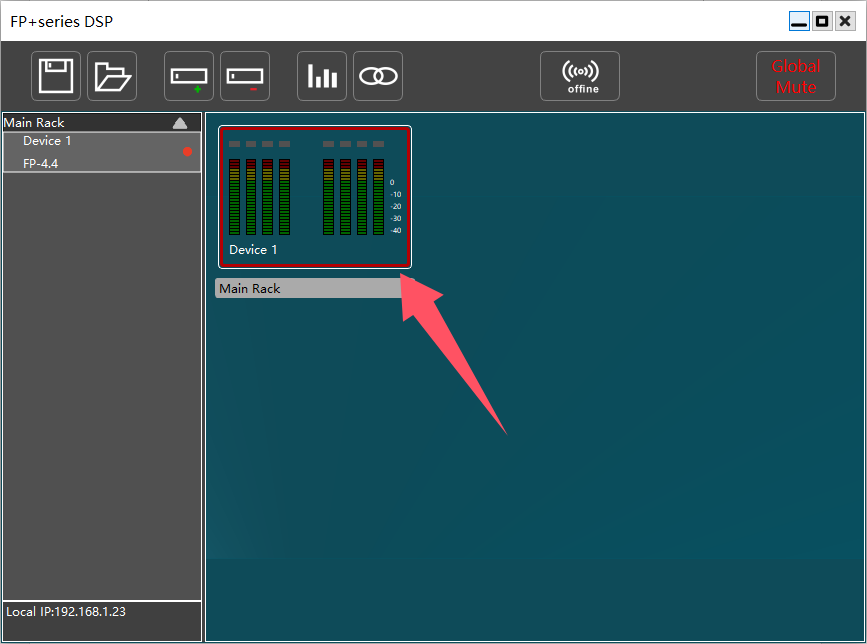
The software functions are shown in the figure.
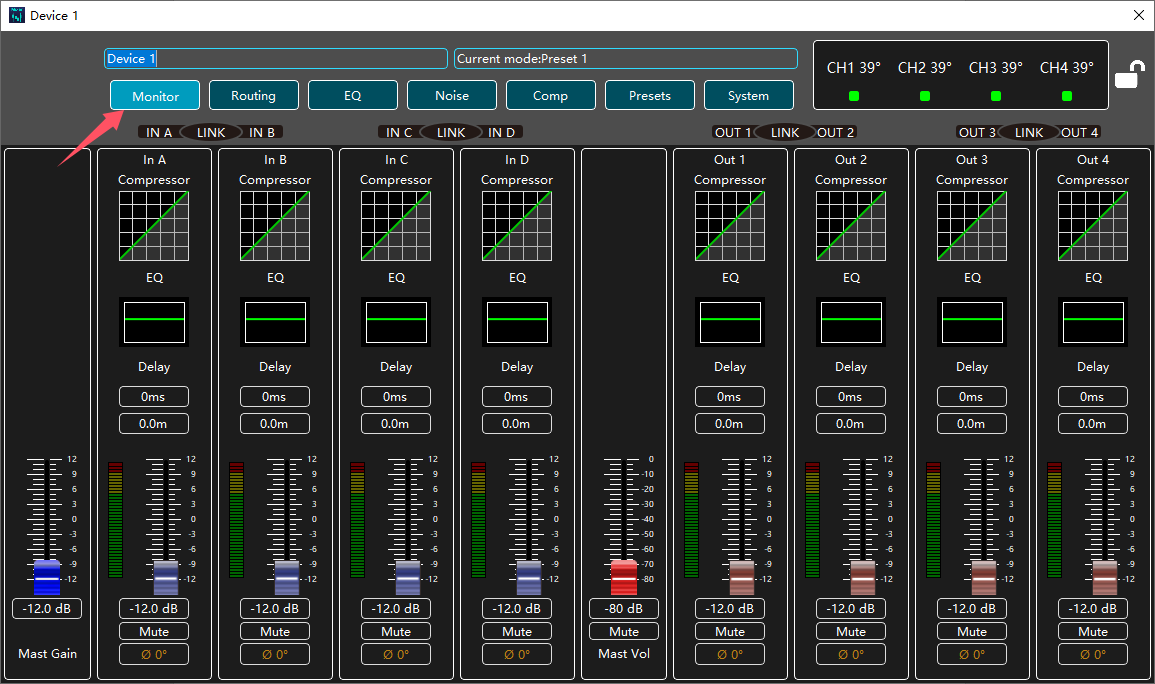
When setting up Routing, you can refer to the following
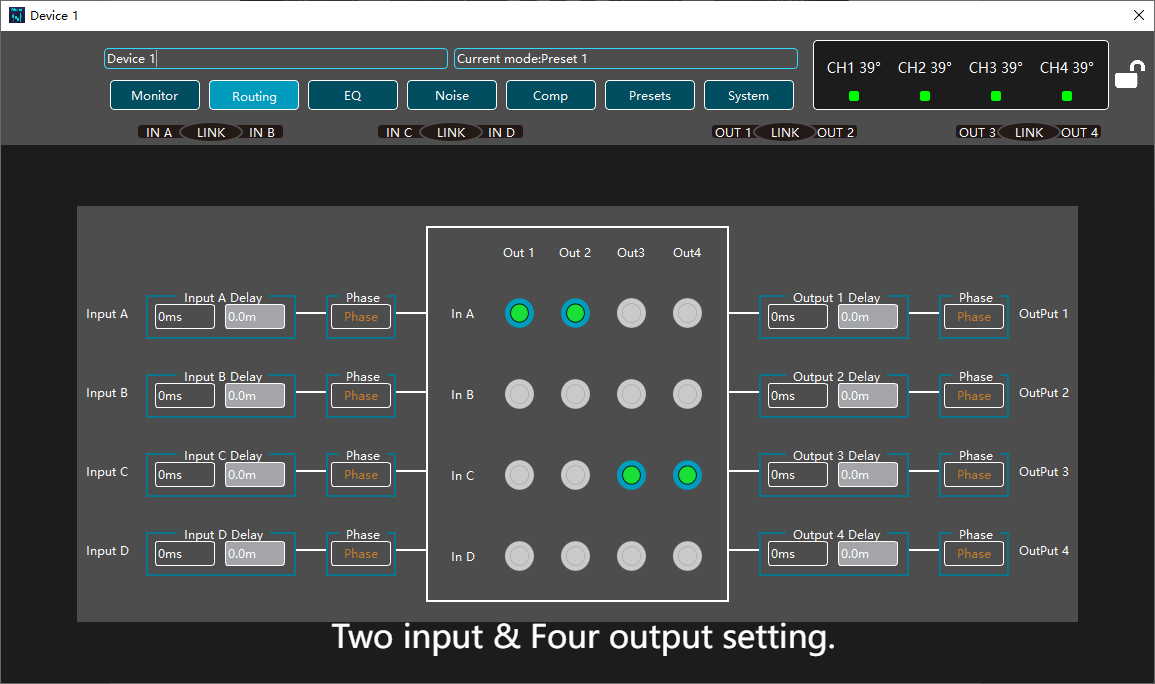
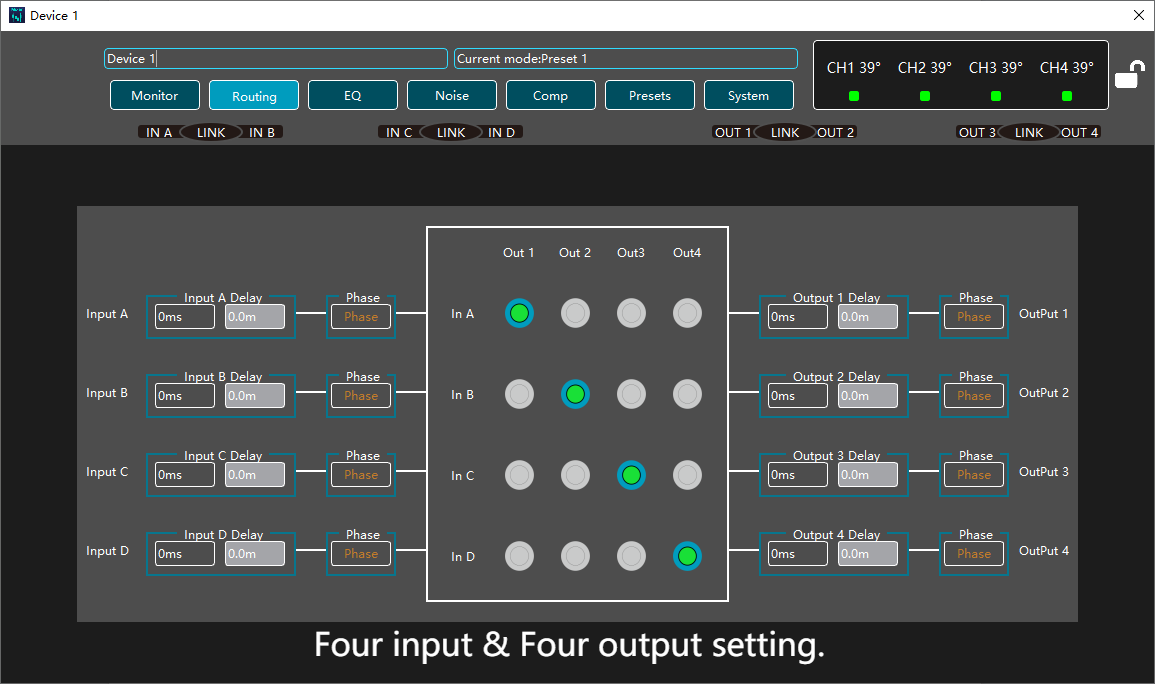
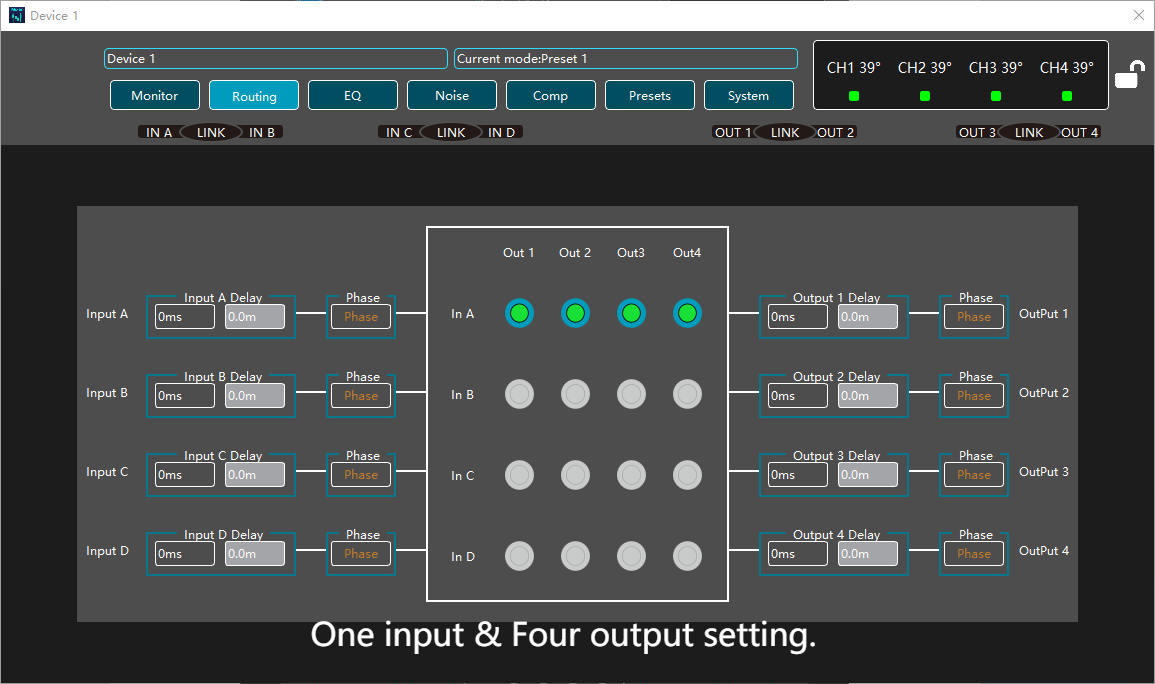
There are also the following settings:Equalizer, Noise, Compressor, Presets, System.
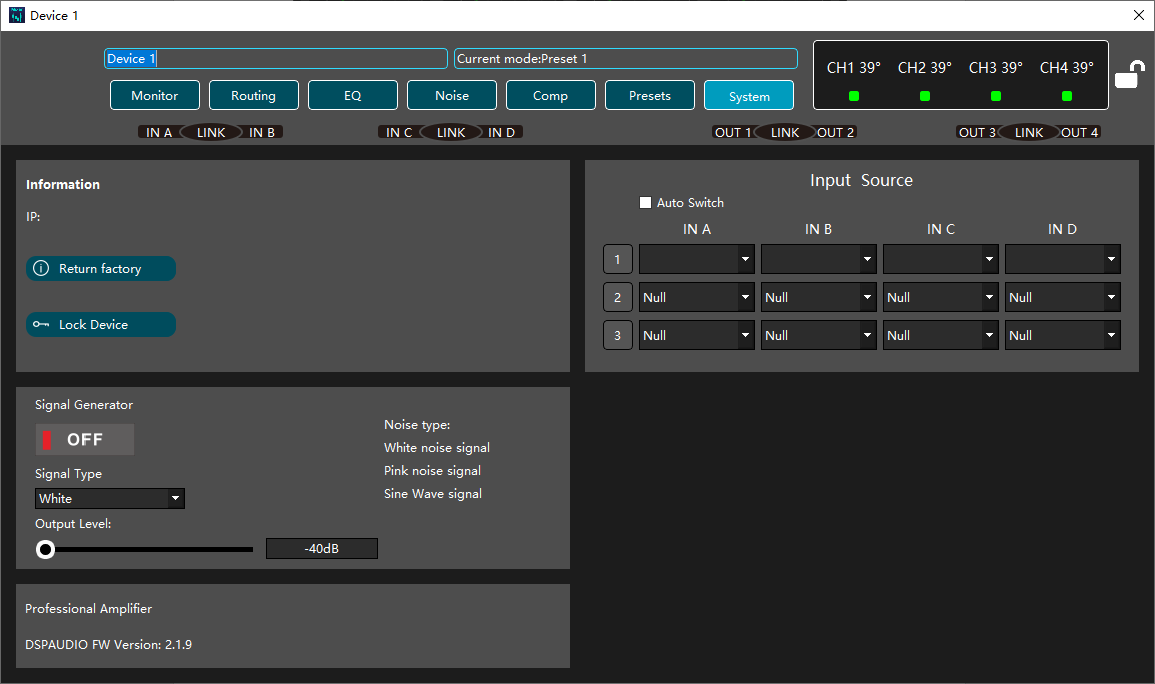
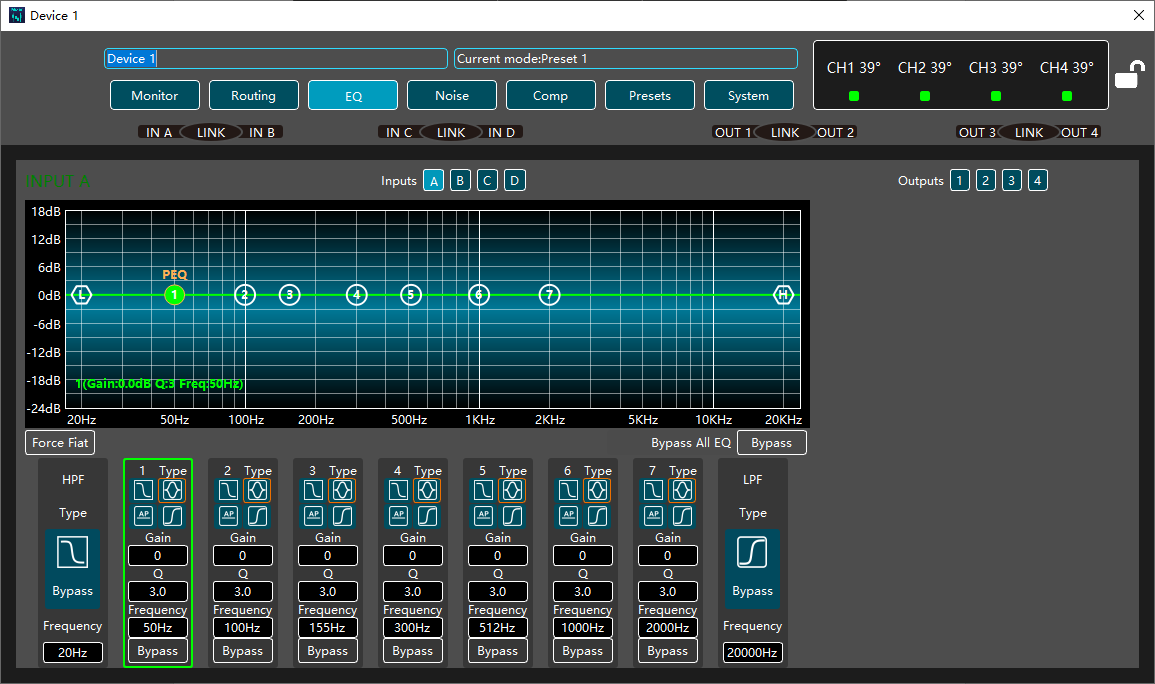
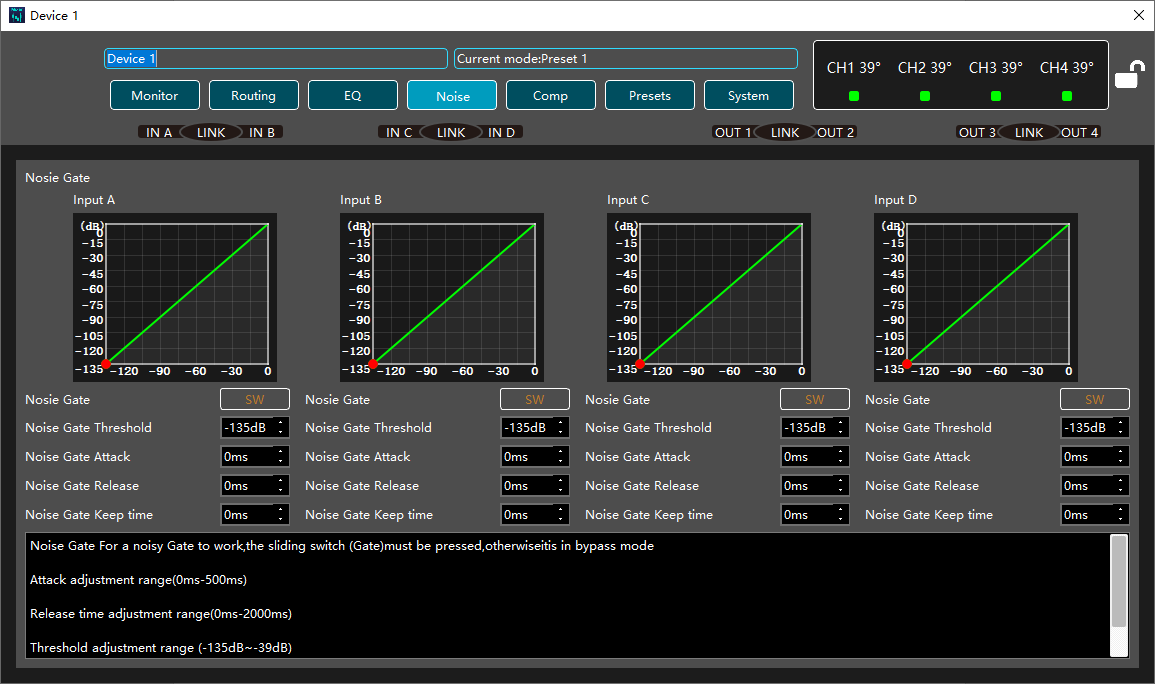

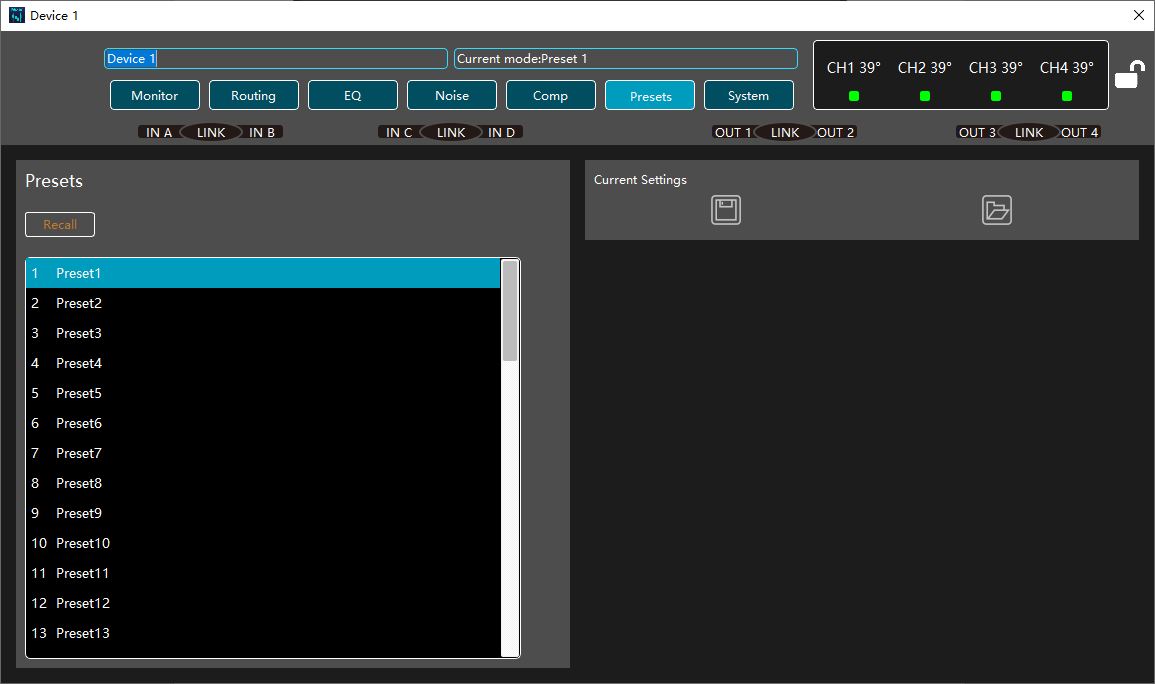
Here is our client feedback video.


We have multiple different models, suitable for different speakers.
For example, DSP10000Q, DSP12000Q are suitable for line array speakers, full-range speakers, and monitor speakers.
DSP20000Q, DSP22000Q are suitable for high-power subwoofers.

They are very suitable for performances in small and medium-sized venues, such as cinemas, school performances, churches, small parties, etc. Easy to operate and complete functions, it has won praise from customers.
For this amplifier, some customers want to control multiple amplifiers at the same time through software. The following are the steps, which are not complicated and very easy to learn.
Step1.Connect the network cable, and the input and output are shown as follows:
 |
 |
Step2. Set the IP address so that the local IP on the computer software is consistent with the IP displayed on the amplifier. Attention,The Last 3 character Significant Figures from 0-250, but should be different from to the LOCAL IP.
For example, we set them as 1,2,3. see below picture.
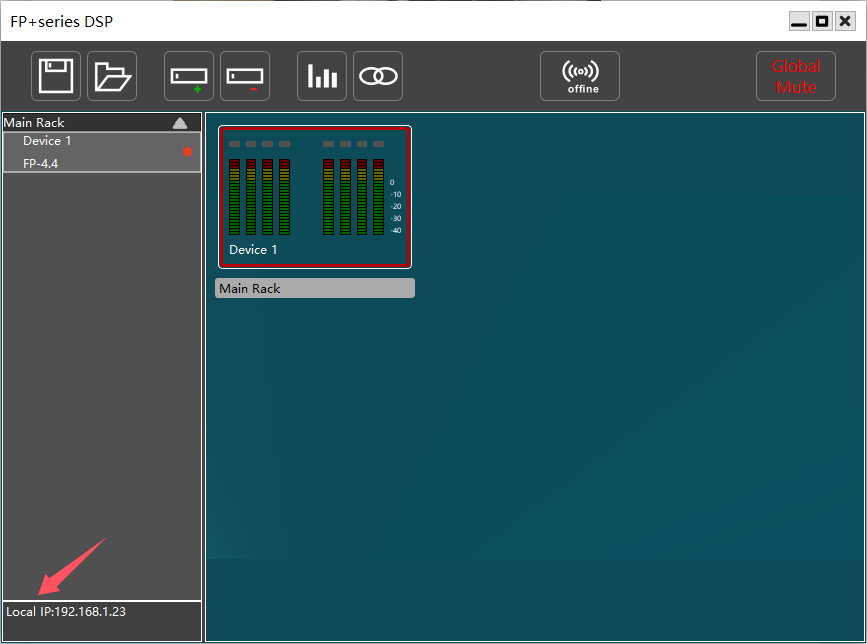
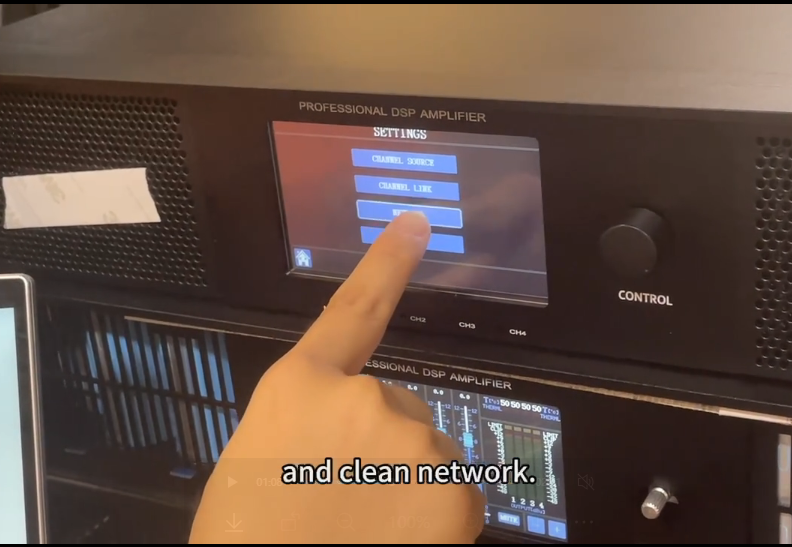
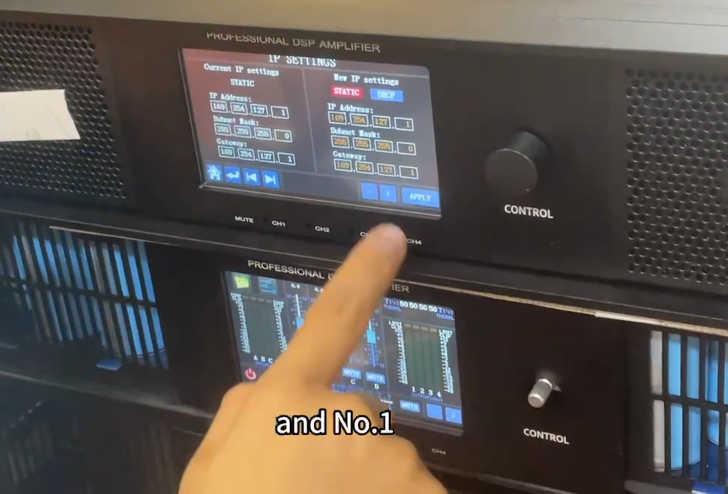
Step3. Click Search on the software to automatically search for multiple connected amplifiers.
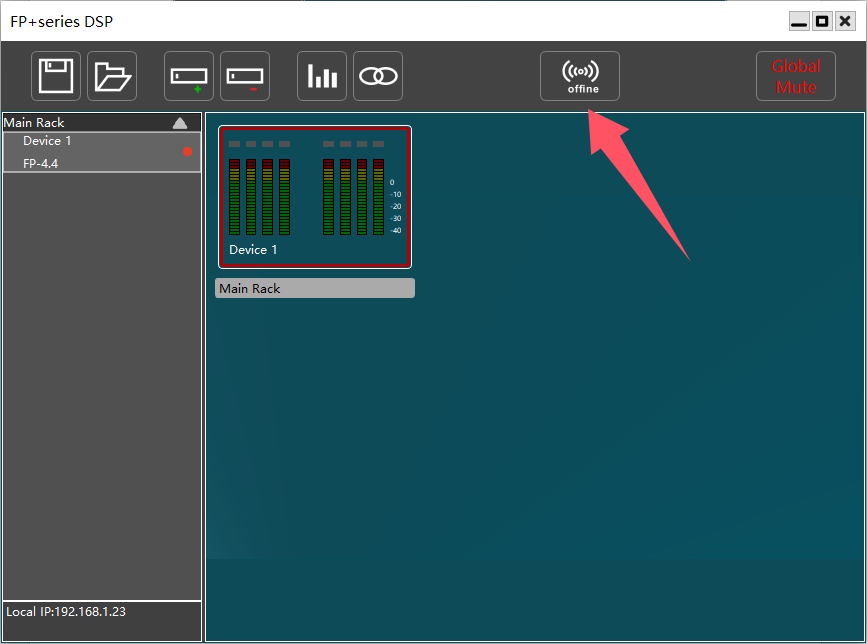
Step4. Click any one of them to set the desired parameters
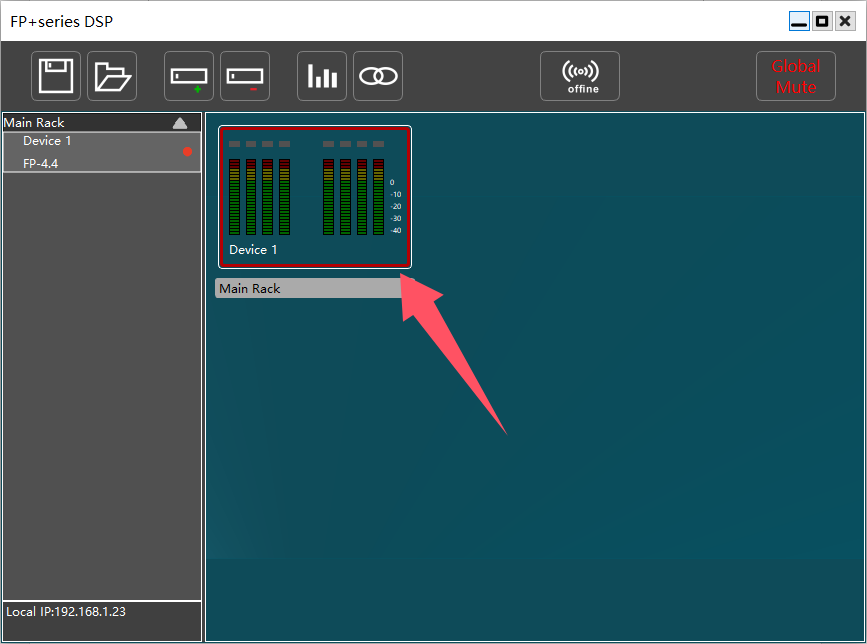
The software functions are shown in the figure.
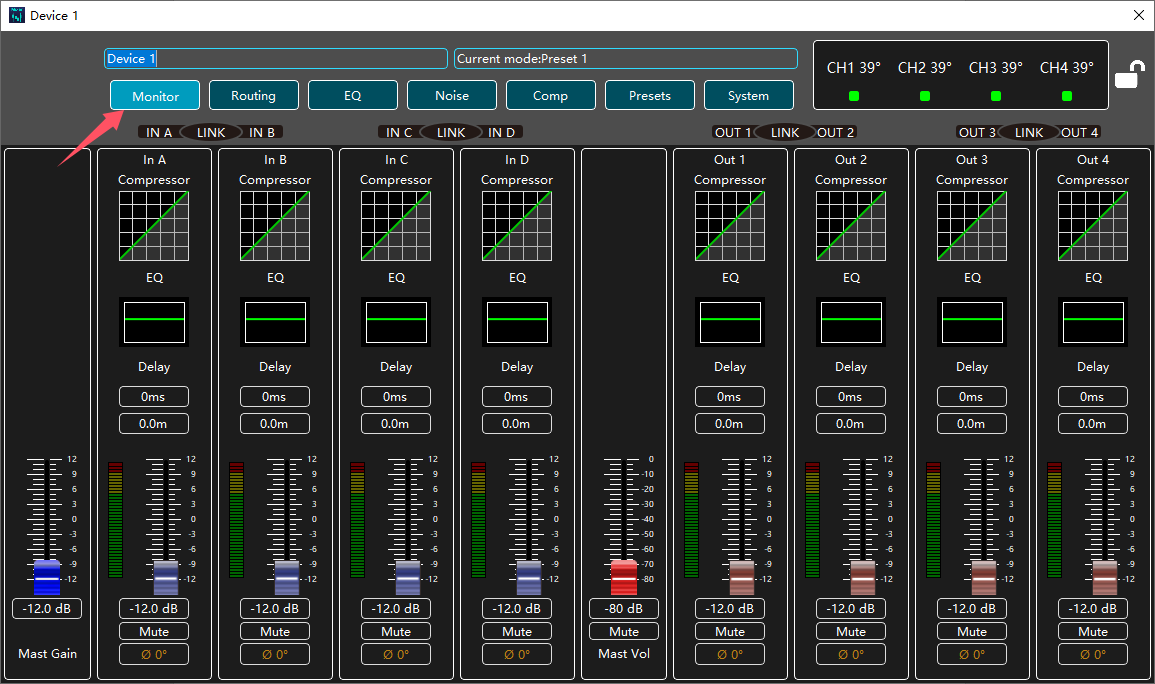
When setting up Routing, you can refer to the following
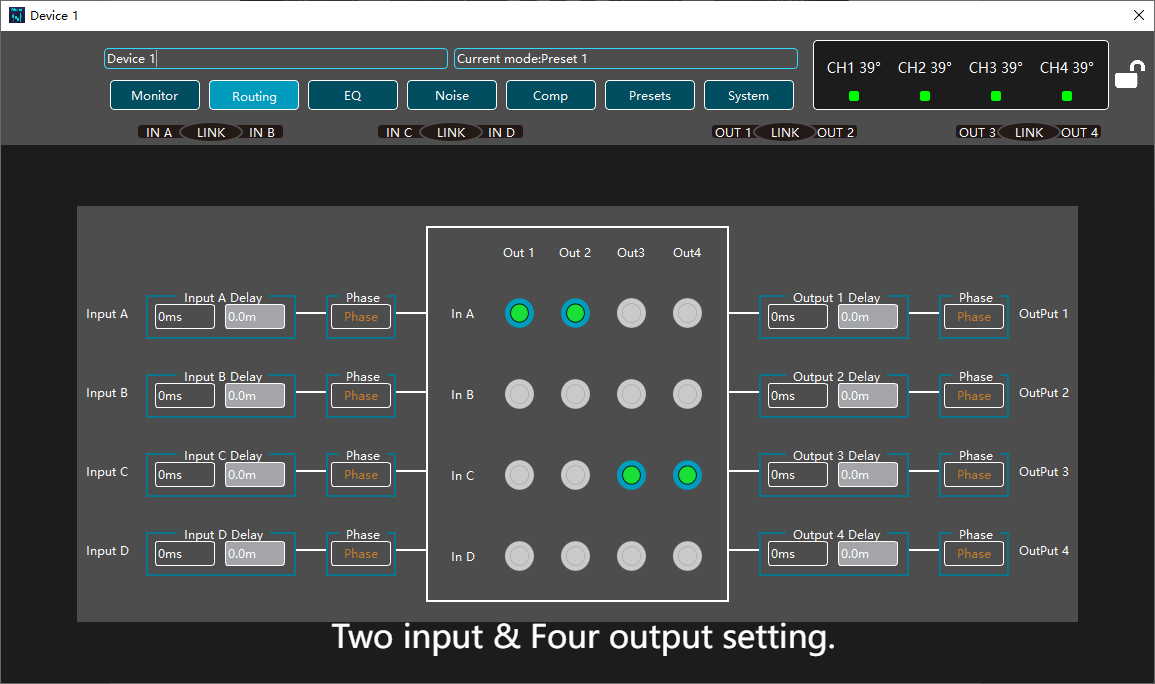
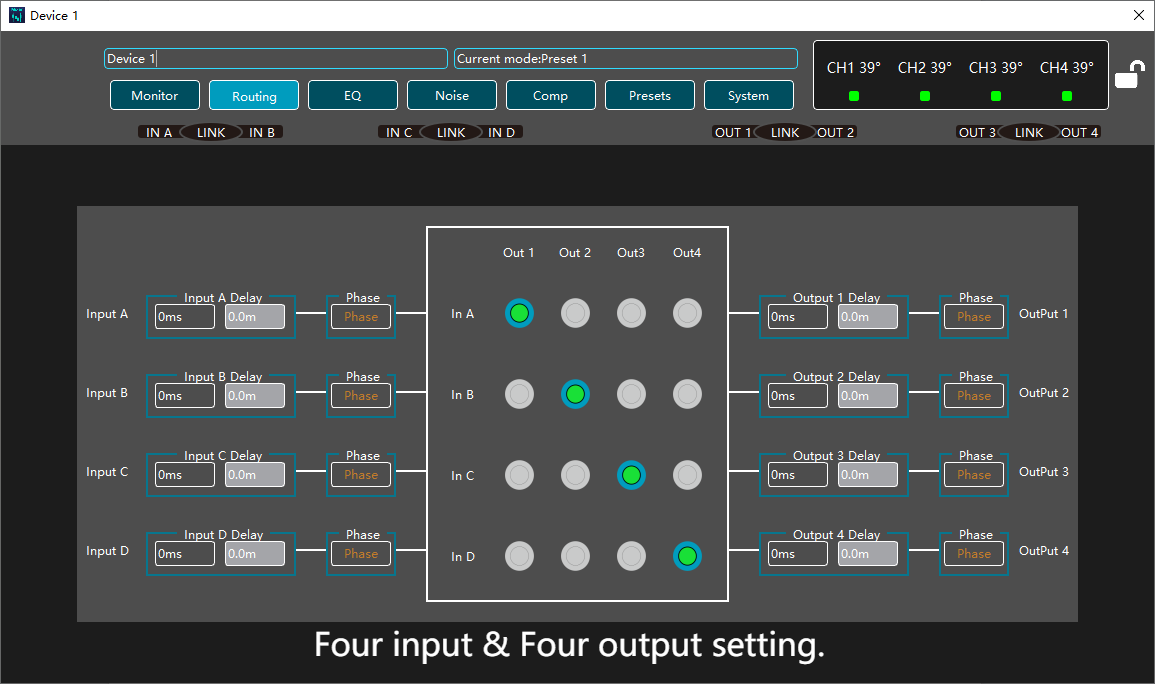
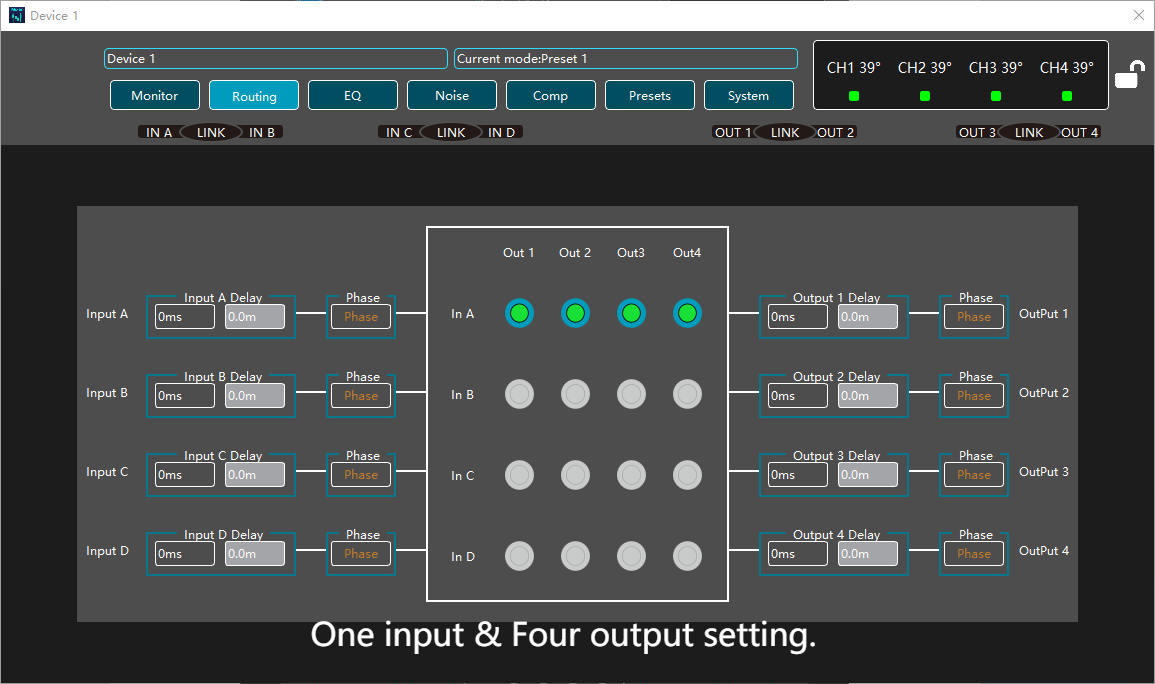
There are also the following settings:Equalizer, Noise, Compressor, Presets, System.
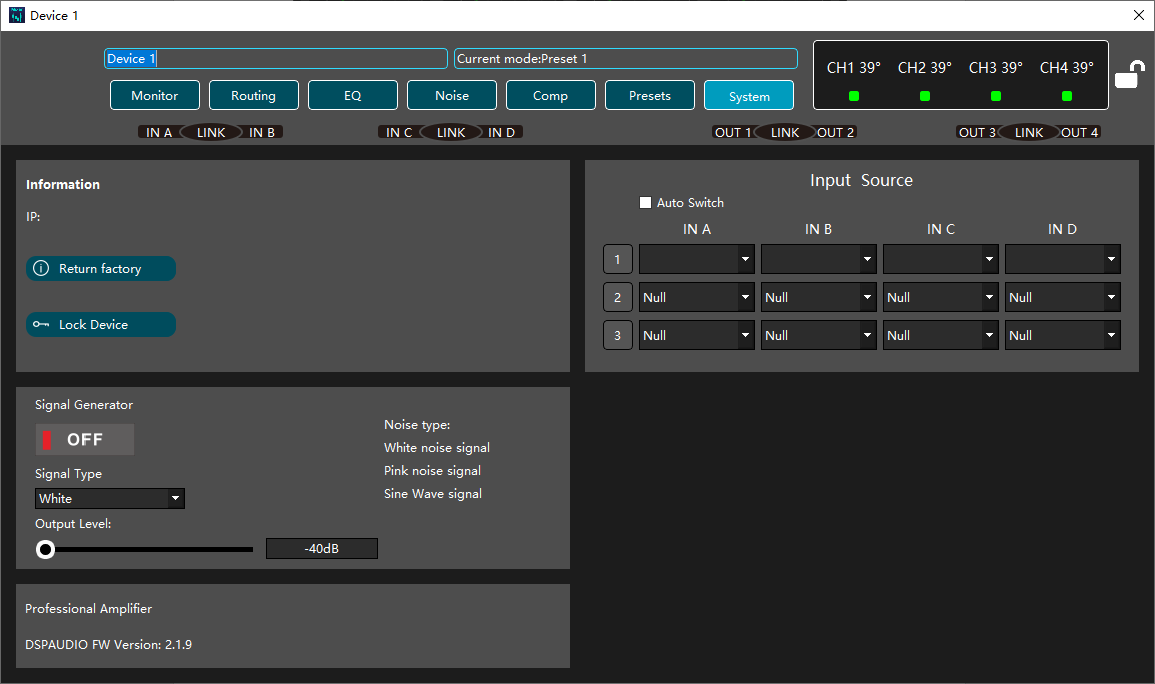
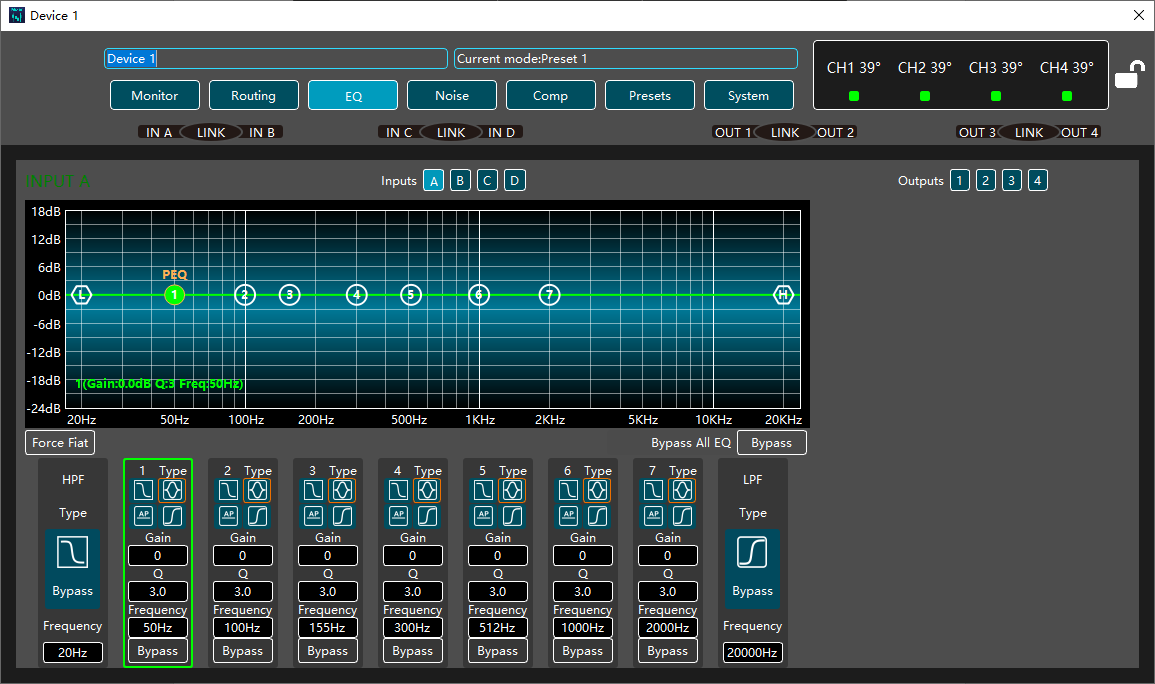
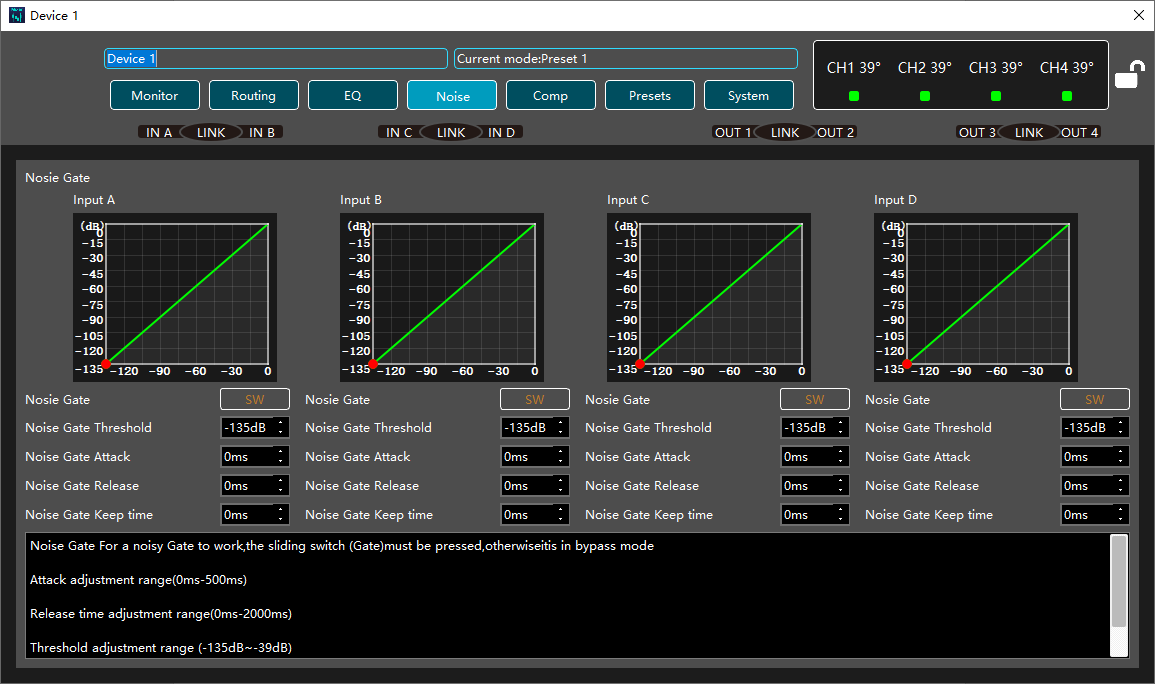

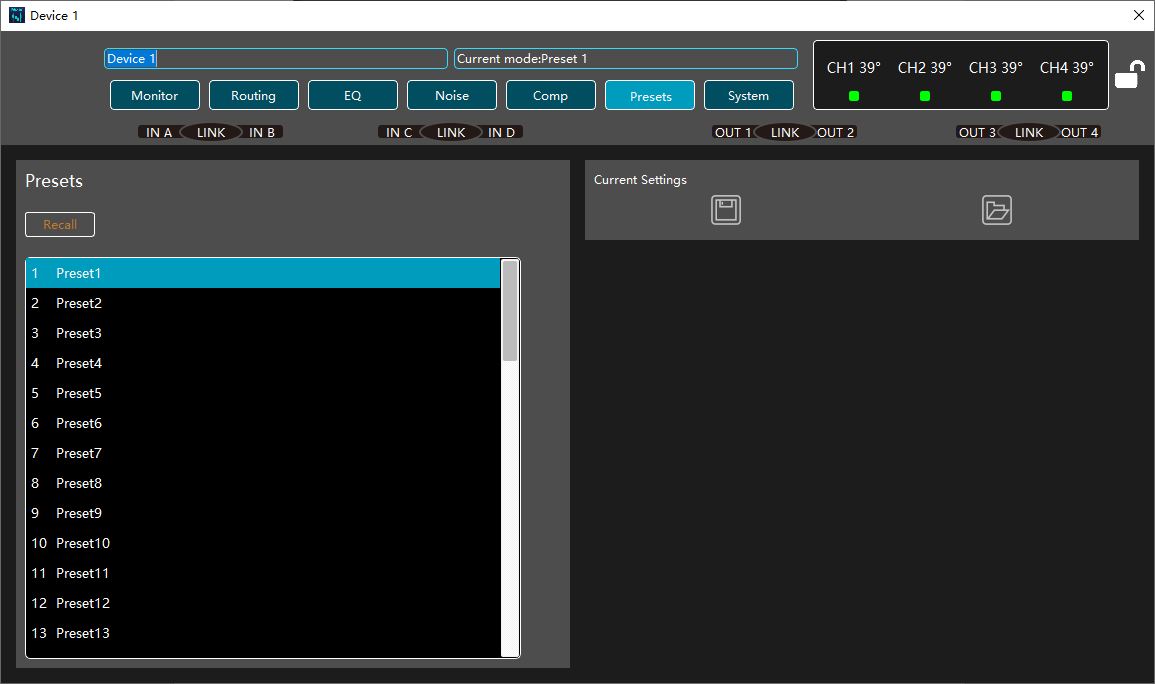
Here is our client feedback video.












