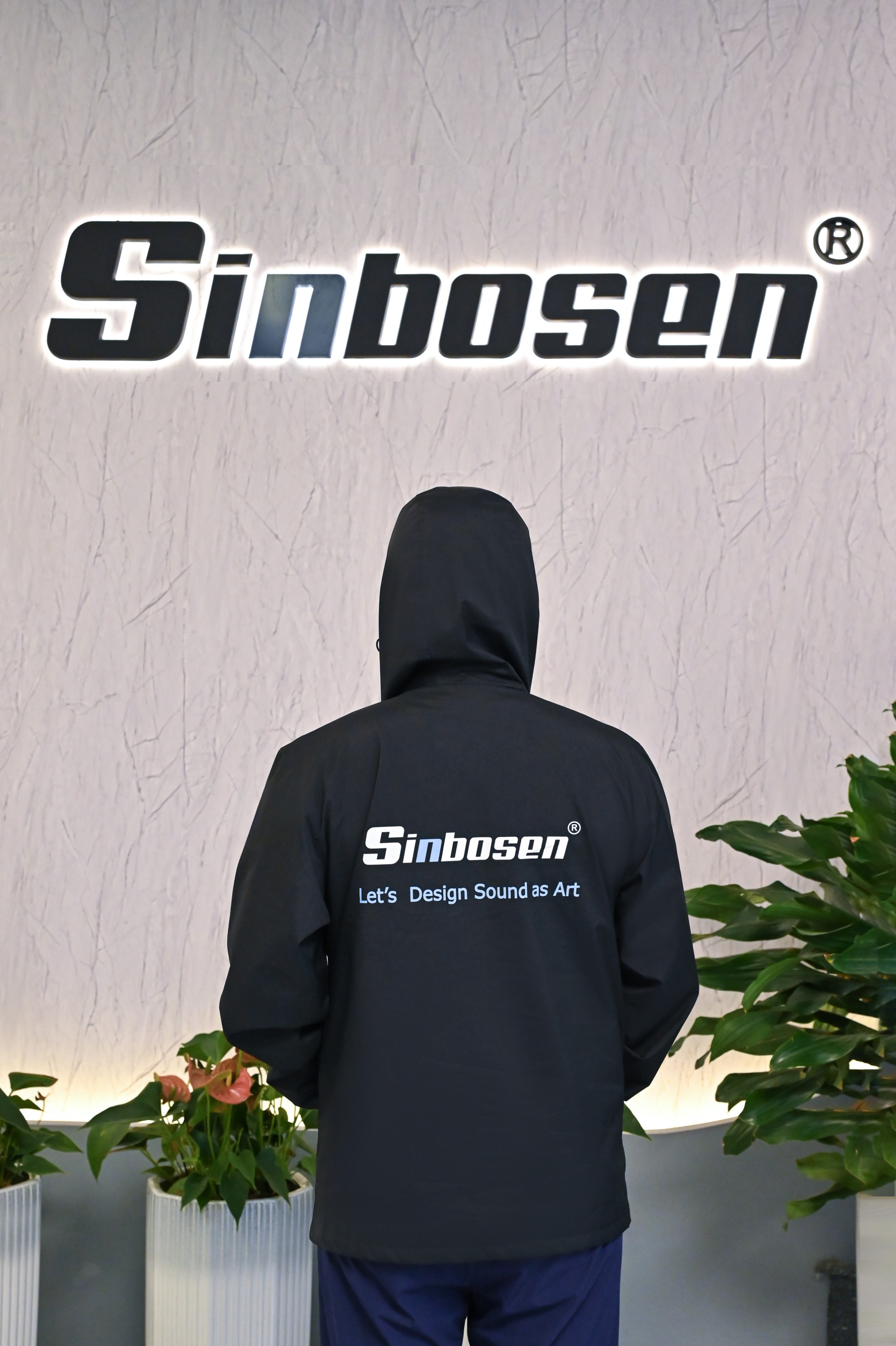How to change new parameters in LA12X amplifier
Views : 34053
Update time : 2024-12-25 16:15:29
LA12X is a hot-selling product of sinbosen, and there are always old customers who keep repurchasing it. Whether it is connected to line array speakers or subwoofers, it can handle it with ease. And LA12X can connect to a wide voltage of 100V to 240V, suitable for many countries.
Recently, a customer asked how to add new preset parameters to LA12X. We specially made a teaching video, hoping to help you. I will put the video at the end of the article. First, I will use text to explain the process.
When your machine LA12X is full of 24 parameters and there is no way to add new parameters directly, you can add new parameters and directly overwrite the unwanted parameters.
Step 1: Click [Import preset from file], Choose Preset [Y8 Y8 Y8 Y8], and click Open.
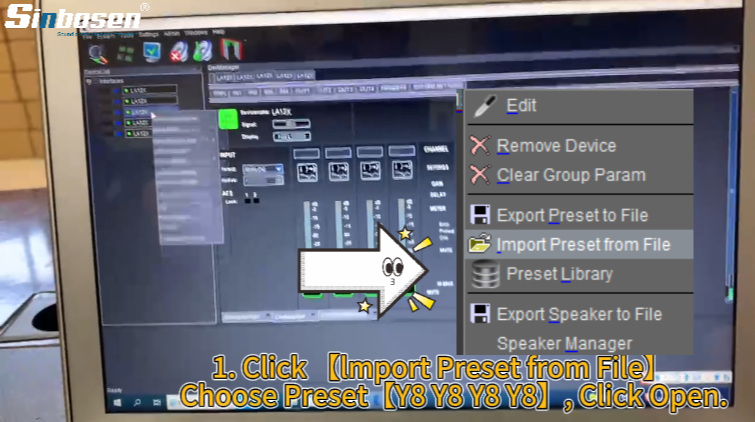
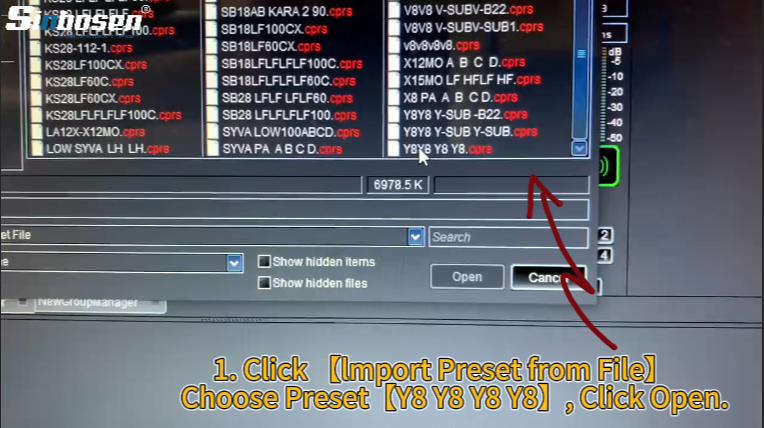
Step 2: Check the output .Make sure the loading is successful.
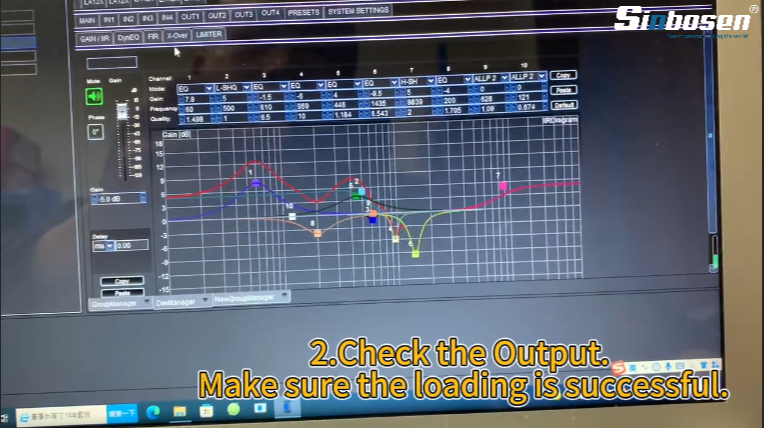
Step 3: Select a preset parameter that is not often used and overwrite it later, for example: No. 5 [K2 LF HF LF HF 110]
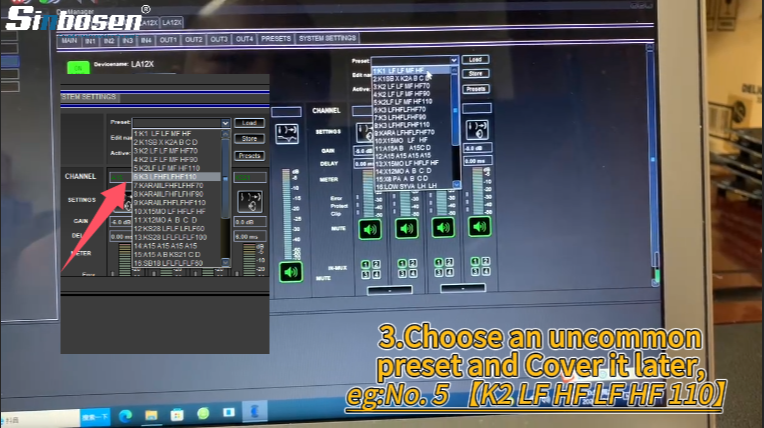
Step 4: Click [Edit name] and write down like [Y8 A B C D], click [Save]
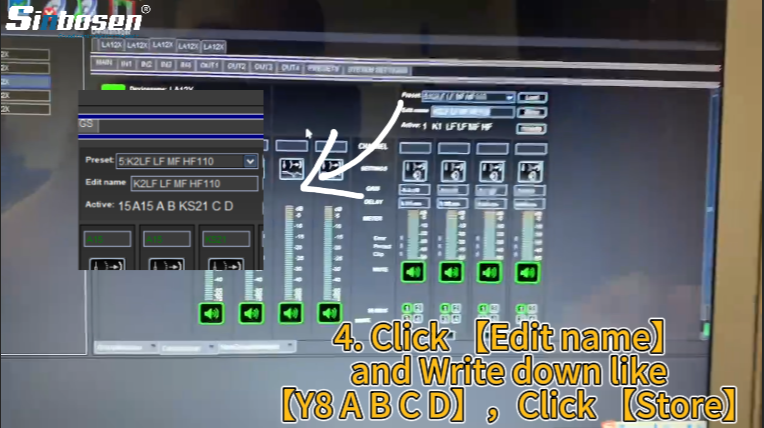
Finally, we overwrote No. 5 preset from [K2 LF HF LF HF 110] to [Y8 A B C D ].
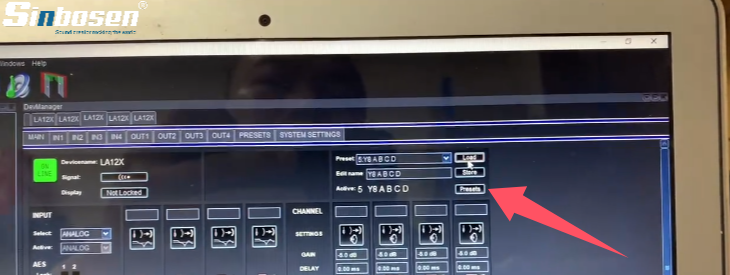
Full video click:
Sinbosen is committed to bringing a perfect experience to every customer. If you have any questions, we will do our best to solve them for you.
Now is the best price in recent months. Come and buy it, and you will have a chance to get Sinbosen's exclusive Christmas gift~
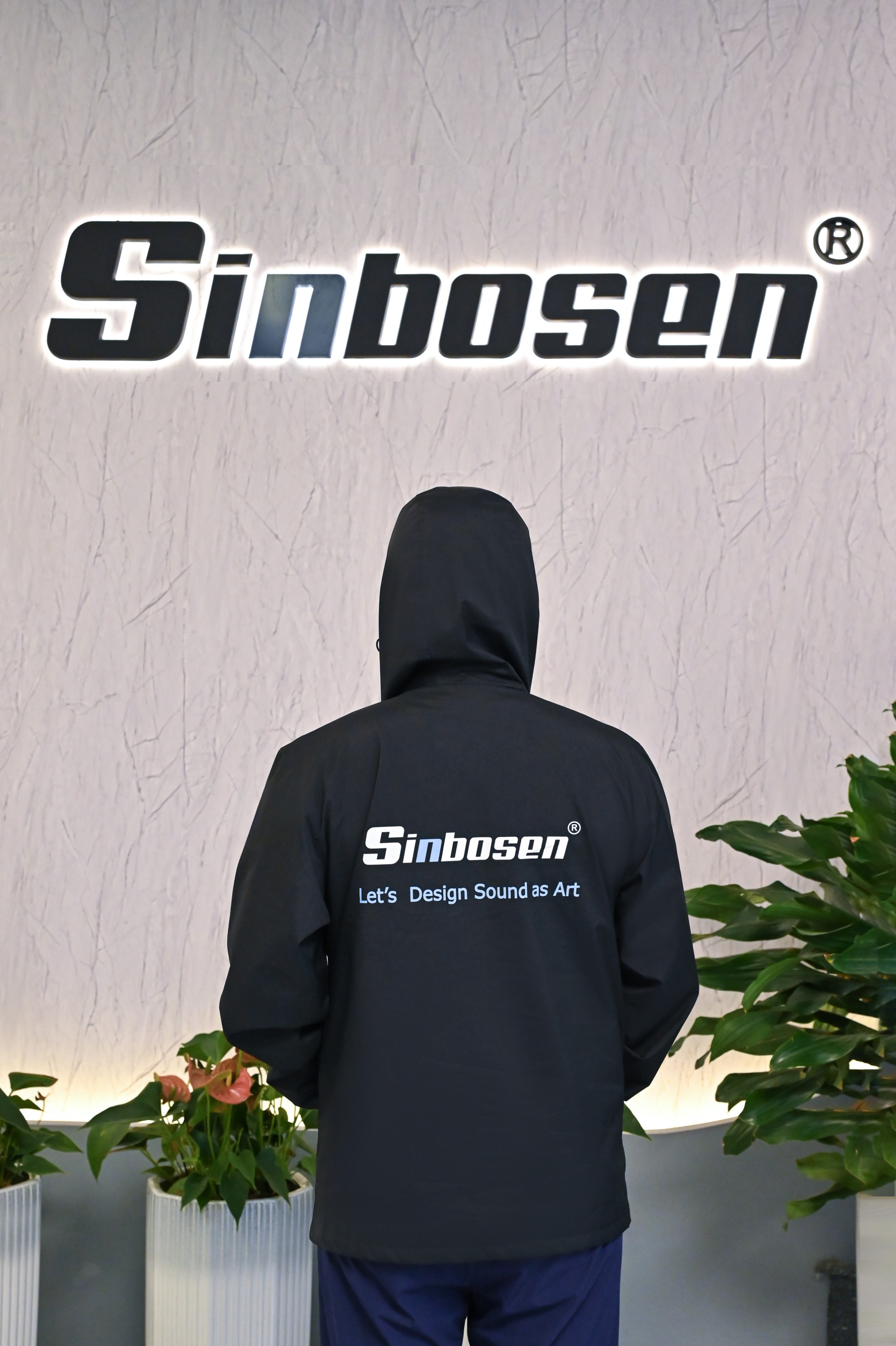
Recently, a customer asked how to add new preset parameters to LA12X. We specially made a teaching video, hoping to help you. I will put the video at the end of the article. First, I will use text to explain the process.
When your machine LA12X is full of 24 parameters and there is no way to add new parameters directly, you can add new parameters and directly overwrite the unwanted parameters.
Step 1: Click [Import preset from file], Choose Preset [Y8 Y8 Y8 Y8], and click Open.
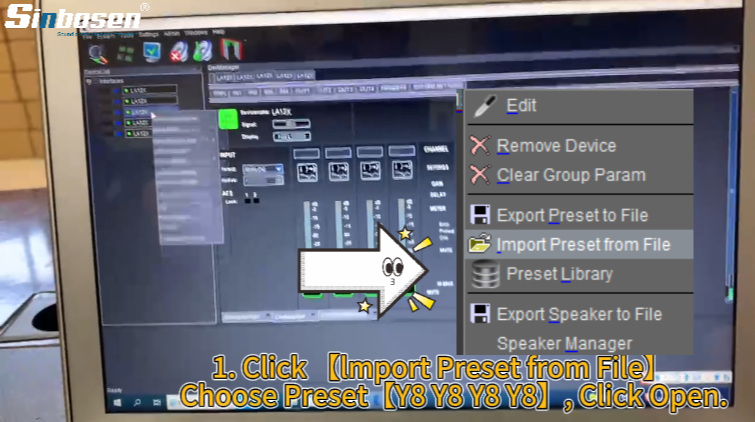
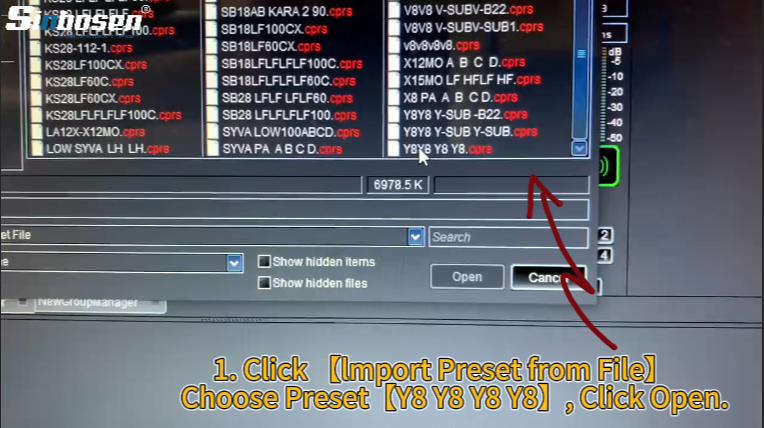
Step 2: Check the output .Make sure the loading is successful.
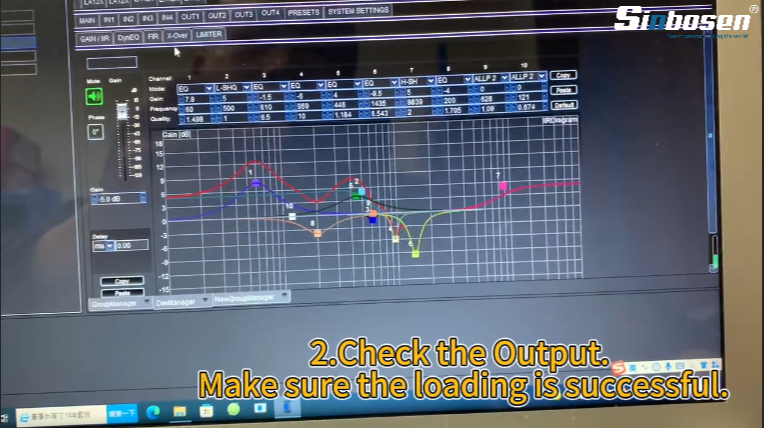
Step 3: Select a preset parameter that is not often used and overwrite it later, for example: No. 5 [K2 LF HF LF HF 110]
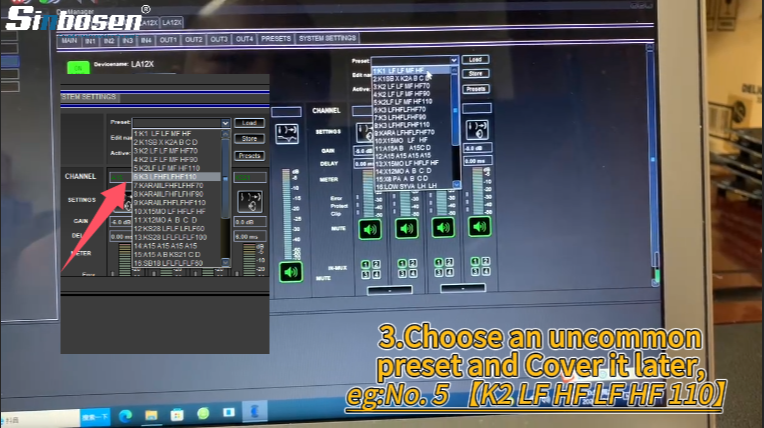
Step 4: Click [Edit name] and write down like [Y8 A B C D], click [Save]
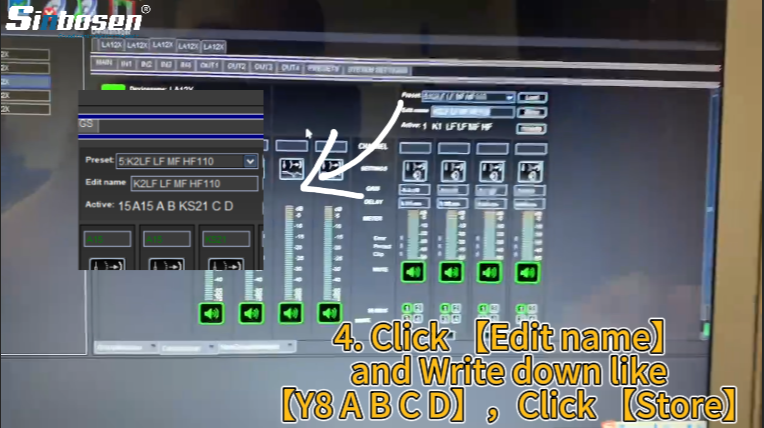
Finally, we overwrote No. 5 preset from [K2 LF HF LF HF 110] to [Y8 A B C D ].
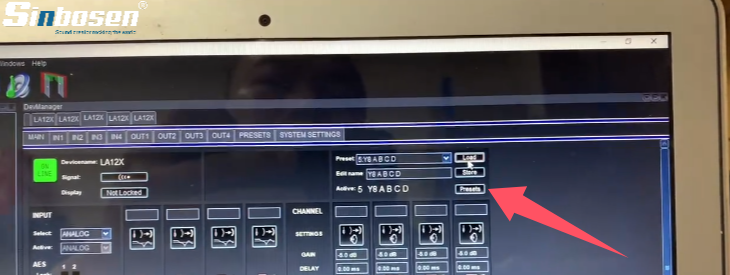
Full video click:
Sinbosen is committed to bringing a perfect experience to every customer. If you have any questions, we will do our best to solve them for you.
Now is the best price in recent months. Come and buy it, and you will have a chance to get Sinbosen's exclusive Christmas gift~